Student Technology Leader Toolkit
Project Ideas
Student Teacher Leaders (STLs) can create tutorial videos to share with peers, teachers, and others in their community. These tutorials could be things like “How to Clean a Chromebook” or “Zoom Etiquette.” The options are endless. Watch the video tutorial below containing demonstrations by four Student Technology Leaders.
Use free online resources to make posters for your school. Here are some examples of posters created by Student Technology Leaders.
A GenYES Ohio website for your school is a great place to share recent Technology Assistance Project (TAP) and accomplishments.
Practice your design skills and help promote your GenYES team by making T-shirts. Draw inspiration from these T-Shirts designed by Student Technology Leaders.

Tracking GenYES Ohio Accomplishments
Consider keeping a spreadsheet to record the hours your STL team spends on projects so you can track program accomplishments. Make your own spreadsheet or use this template for tracking TAPs made by Student Technology Leader Steven Dohm.
GenYES Ohio Brand Elements
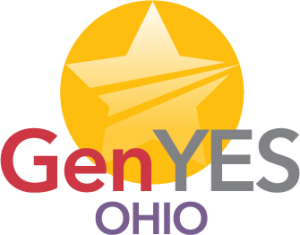
Logos
Describing GenYES Ohio
GenYES Ohio program prepares teams of Student Technology Leaders (STLs) to help their K-12 schools to integrate technology that improves student learning. STLs work with educators, peers, and IT staff to become leaders in their school.
Representing GenYES Ohio
On Social Media — Share your GenYES Ohio stories on social media with hashtag, #GenYESOhio.
At Conferences — Represent your school’s GenYES Ohio team at conferences.
On Your School Website — Share information about your GenYES Ohio program with peers, teachers, and parents through a feature story on your school website.
Template Documents
Useful Websites
Canva — A user-friendly graphic design website where you can design posters, cards, and much more
Screencastify — A free tool for creating, editing, and sharing screen recordings
Photopea — A free photo editing tool, very similar to Photoshop




