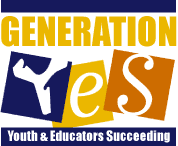Gen Y - Program and Curriculum Guide
Section II: Curriculum Guide
The second section of the Gen Y Curriculum Guide consists of 10 units
that cover the technology and pedagogy skills of the Gen Y course. Click
on the links below to see what each unit contains.
| Unit 1 | The Gen Y Way Classroom Culture and Expectations Class Technology Overview |
| Unit 2 | Netiquette Electronic Mail Listservs |
| Unit 3 | The Collaboration Process Interpersonal Skills Project Planning Building the Partnership Writing Lesson Plans Planning Meetings Online Project Proposal and Reporting Tool (PORT) |
| Unit 4 | Learning About Forums Learning About Chats Planning and Facilitating a Communications Project |
| Unit 5 | Analog and Digital Equipment Digital Graphics Digital Audio Digital Video |
| Unit 6 | Search Tools and Strategies Evaluation of Web Resources Understanding Copyright and Citation |
| Unit 7 | Benefits and Types of Projects Exploring Online Projects Planning and Facilitating Online Projects |
| Unit 8 | Understanding Web Pages and Design Creating Web Pages HTML Web-authoring software Critiquing Web Pages Advanced Web Page Skills Linking to external resources Databases Frames Java XML |
| Unit 9 | Presentation Software and Design Preparing a Presentation Using and Critiquing Presentations |
| Unit 10 | Project Final Report Post Surveys Celebrations |
In Each Unit
Each extensive unit in the curriculum guide includes:
- Unit Overview
- The Gen Y View
- Terms to Know
- List of InfoPages
- Standards
- Activities with Prioritized Objectives
- Activities (each unit contains from three to five activities)
- Unit Extensions
The Gen Y Starter Kit
The printed curriculum guide, video, and CD-ROM are available
for purchase separately to evaluate the Gen Y program. Click
here for more details.
Brief descriptions of the sections found in each Unit
Unit Overview and the Gen Y View
The Unit Overview provides a brief summarized rationale for including
the unit of study in the curriculum. It very generally describes the content.
Conversely, the Gen Y View specifically addresses the importance
of this unit of study to the Gen Y student and the ways this knowledge
or these skills or competencies will be used by the Gen Y students in
their potential projects. The Gen Y View also includes a reference
to helpful tips or projects that can be found on the Gen Y Web Site.
Terms to Know
The Terms to Know section introduces technology vocabulary unique
to this unit of study. It also presents general vocabulary related to
the unit�s learning objectives. Commonly, these terms will be explained
during the instruction or group demonstration section of the lesson or
during the students� work time.
List of Infopages
The List of InfoPages section encompasses the entire body of
pages needed to teach the unit. InfoPages present information in a variety
of ways for Gen Y teachers and students. They are crucial components of
the lessons and activities described in the guide.
InfoPages present information to the students in simple, yet organized ways. They may provide more background on topics or procedures unfamiliar to the Gen Y teacher or students. In other cases, the teacher may wish to present the entire contents of the InfoPage to the students during the instructional presentation, or to make copies of the InfoPage for students to file in their Gen Y Student Notebooks, where they will serve as useful reference material. InfoPages also reside on the Gen Y Web Site so that they can be continually updated. InfoPages may contain URLs pertinent to the lesson. The URLs will be updated frequently. Sometimes, an InfoPage may require action or completion by students, for example, a worksheet, quiz or graphic organizer.
For your convenience, a teacher can download InfoPages to a local server for access from student workstations, or students can download the InfoPages directly from the Generation Y Web Site. Remember that these InfoPages will change as new information and technologies are developed.
Standards
This section contains unit correlations to the ISTE National Education
Technology Standards and Performance Indicators for Students and the National
Education Technology Standards for Teachers.
Activities with Prioritized Objectives
A complete list of activities is included for each unit. Each activity
is constructed around a particular set of skills or objectives. One activity
does not necessarily constitute one day or class session. Prioritized
objectives are listed in order of importance to help teachers structure
the lesson for their own purposes and situation. If time limits the amount
of content covered in any given unit, those objectives appearing farther
down the prioritized list are of lesser significance. These objectives
are also generally listed in the order in which they are addressed in
the activity itself.
Activities
Following these introductory unit pages, the activities are presented.
An activity could also be called a lesson. The Materials, Before
Beginning, and Background Information sections are intended
to prepare teachers for the activities. Directions are presented in the
Procedures section. Assessment, Related Issues,
and Activity Extensions provide supplemental information for
the activities. Each activity contains all of these sections.
Materials: All tools and resources needed to support the learning activity are listed. Each activity is specifically designed to be free of platform constraints and not software specific. It is assumed that Gen Y teachers will become familiar with the network configuration and procedures of the school, and with the software applications to be used in the activities. As always, printed (books and manuals) or online resources and tutorials may be available.
Before Beginning: Lists prerequisite actions a teacher should complete before the lesson begins. These are the steps a teacher would take to prepare for delivering the lesson.
Background Information: The teacher will find general information about the lesson topic in this section. This knowledge will help the teacher present the activity to the students in a larger context. This information is intended to make that teacher more comfortable about the content of the lesson and may be imparted to the students during the delivery of the actual lesson.
Procedures: Step-by-step actions that describe the delivery of the lesson, beginning with an estimate of the time allocated to the activity.
Assessment: The Assessment component for each activity provides the Gen Y teacher with specific examples of how to assess whether students have met each objective. Checklists for technical skills and project implementations are contained in the units to give students and teachers another way to evaluate progress.
Generation Y strongly believes that authentic assessment is invaluable and integral to the Gen Y curriculum. (Chapter 2 of the curriculum guide offers a full explanation of authentic assessment and evaluation as related to Generation Y.) Authentic assessment often relies upon teacher monitoring and observations in addition to the provided checklists and rubrics. Many Gen Y class sessions begin with whole-group demonstrations or discussions and proceed into work time on the computer. Assessment for the objectives met by meetings and work sessions would include teacher observations and anecdotal records.
Related Issues: Reminders, links and tips about related topics are found here. These issues include copyright, student safety, acceptable use policy (AUP) forms, and web publishing policies. Teachers might be alerted to check the Teacher Toolkit on the Gen Y Web Site for up to date links and recommendations for related activities.
Activity Extensions: The Activity Extensions provide additional possibilities for further study. They offer the teacher and students a chance to extend or jigsaw the learning opportunities.
Unit Extensions
The Unit Extensions provide ideas for alternative activities in lieu of
the outlined activities in the unit. Students could also use these suggestions
as additional practice or projects. Remember to also check out the Web
Site and the Gen Y forums for more inspiration and ideas.